How to make easily a modern prescription by Hospital Management System?
As we know, providing quick Prescription is an important part of a Hospital Management Software. Now it is a question, how to get it? An HMS has a prescription management system which helps doctors to make the online prescription.
The importance of a new and modern computerized prescription has been affiliated with both patients and doctors in the last few years. In the early 80s and 90s, most of the doctors were provided the handwritten prescription to patients. Nowadays this tradition has been changed rapidly. It is difficult for them to preserve these handwritten prescriptions regularly. For most of the time, they lost the records of the previous prescriptions which is harmful to patients as well as doctors.
Now technology is used in everywhere and it makes our life easier and flexible. Therefore, they require a prescription which is being provided by a modern computer code for the patient and these prescriptions are being delivered with an identity number. The stuff of the hospital stores all data of the patients in their central database before printing the final prescription. As a result, any health assistant can see the previous prescription of a patient if he requires by typing the identity number on the computer.
Another important function is available in the system that patient can easily communicate with their doctor by sending the email. Duty doctors will receive the message and reply the answer. In order to get this service, a patient needs to open an account with their valid information. A patient can easily ask questions to doctors related with the prescription. After that patient can take an emergency appointment by contacting the doctor.
Doctor can also provide another prescription with the same identification number to the specific person. If it requires, a hospital management can easily update, edit and delete the details of a patient. A good Hospital Management Software provides us some multiple opportunities. Also, a complete Hospital Management software provides us these following services in prescription management, it must include:
- Opportunity to add insurance claim
- System to manage Insurance list
- System for adding patient case study
- System for managing patient case study list
- Opportunity to create a modern prescription
- System to manage existing prescription list
How to make easily a modern prescription by HMS???
There are a few steps to make prescriptions as follows:
Step 1, Log in as a doctor:
If you want to make a computer based modern prescription, then you have to have a hospital management system. Generally, a hospital management system is integrated with some user management system to specify hospital’s functionality among its employees, such as Admin, Doctor, Nurse, Receptionist etc. user profile. As a doctor, In order to make a modern prescription, you need log in from Doctor’s accounts. After logging in, you will directly come on “Doctor’s Dashboard†& find a menu bar.  Select “prescription†menu to create. Prescription menu generally consists following options
- Add patient case study
- Case study list
- Add patient prescription
- Prescription list
Step 2, Add prescription to create new one:
Select “Add prescription†to create a new prescription. After selecting, You will find a prescription form on the screen. Then fill up several fields
- Add patient detail (patient Id, Name, Major complain, BP, Appointment Id etc.)
- Add medicine mentioning medicine name, type, instruction, days
- Add diagnosis including details
- Put on a patient note
Then click on “save†button. If the above information is already available on the system then you don’t need to write anything but click & select. All section will fill up automatically.
Step 3, Manage existing prescription from the prescription list:
If you need to serve a patient who was prescribed before then:
- Select prescription list menu
- Search on by patient ID
- Select desired prescription
- Go through the “Action†button
- Select “Edit†& manage as before
Step 4, Print out the prescription:
After saving a complete prescription then click on printer icon, print & get the hard copy of the prescription.
Â
Through this system, the stuff of a hospital collects information from the patient. They verify it by their identity card, insurance documents, and other essential items. Health stuff put this information in their central database with a unique identity number. A duty doctor verifies the present condition and makes a quick prescription through the Hospital Management System.


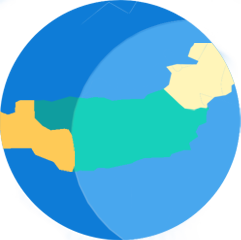 Redaksi
Redaksi














0 Komentar